If you’re like me, you love gifting, but wrapping all the tiny things is a bore. So make some easy DIY Grinch gift boxes with your Cricut to end that Christmas crunch!
It’s all part of the masterminded plan I have to make a little Grinch party for the kids this year with all the best Grinch party ideas. A little pre-Christmas celebration for a Grinch movie night, if you will. LOL! Check out the rest of our Grinchmas Ideas!

Disclosure: I work with Cricut as a Brand Ambassador. This post also contains affiliate links.
Back to these fun Grinch Cricut craft to make custom gift boxes…I made three (yes, THREE) easy-to-assemble designs that are all super great options for gift cards, little candies, or other small gifts. You can fill the octagon boxes with those little surprise bags of small gifts or you can tuck something larger like a small action figure or whatnot to in the bigger boxes.
With that kind of flexibility, you can find a way to use these little DIY Grinch gift boxes for sure. I fully intend to put a few little surprises inside some of the boxes for the little kids like tattoos or stickers–along with some treats, then stuff them in stockings or put them on the tree!
So, let’s get these cute gift boxes ready to fill!

Necessary Materials:
If you’re ready to get making your Grinch Christmas favor boxes–they’re super easy to put together and won’t take any time, especially in comparison to wrapping a bunch of little bitty gifts! You only really need three things:
- Quality Card Stock Paper
- Glue Stick, Tape or Glue Dots
- Free Printable for the Favor Boxes (keep scrolling for the link, please note that these are not Grinch SVG files, but PNGs used for print-then-cut Cricut projects)
Oh, and my Cricut and the light grip mat. I needed that to do the cutting, too.
Necessary Tools:
To be honest, making these Grinch gift boxes is a pretty simple project, mostly because it’s so easy to just print/cut/fold. All the hard work gets knocked out by these two tools:
- Cricut Explore Air 2 or Cricut Maker
- Desktop Printer

Tips and Tricks to Make Your Own Gift Boxes:
Even if this is your first time EVER to make a print and cut Cricut project, I’m here to tell you you’re going to love it. To make it as smooth as possible, I’ve got some tips you might appreciate.
- When you bring your PNG files into Cricut Design Space, don’t resize the files. I recommend that you always print the gift boxes at 100% because they’re already fairly small (so they’ll fit on a single sheet of paper). So, don’t resize. Trust me.
- Make sure you take a few minutes to adhere your card stock paper onto the light grip or standard grip mat all the way from one end to the other. The last thing you want is to get to the end of the cut and the paper loosens and shifts then the cutting machine just shreds your print. So disappointing.
- Fold each of the box designs along the dotted lines and the gift boxes will basically assemble themselves. You just need to close them up.
- I recommend that you tape the bottom of the boxes, even though the design is made to hold together and because we’re using card stock paper, if you press each of the folds neatly, the box will remain closed all on its own. But tape is nice to just keep it that way.
- To get nice, clean and sharp folds, use a credit card or a stiff piece of cardboard to press each fold line, to help the boxes stay closed.

More Grinch Party Ideas
Once you have your Grinch gift boxes made, you’ll want to bring even more whimsy to your celebration. Because it’s fun, because it’s cute, but mostly because you’re just like the Grinch, all greedy for that easy craft. Or is that just me?
Good news is, you don’t have to rob Whoville for your Grinch fix, you just need these who-tastic ideas:
- I love making cookies with the kids and these are the best, most easy Grinch Cookie Recipes Kids Will Love!
- But I’d like to point out that someone (namely me) loves a classic Grinch Cake Mix Crinkle Cookie with a big glass of milk. Just sayin’.
- How the Grinch Stole Christmas Printables for Kids are perfect for getting the kids ready for the party.
- All the best Grinch Recipes and Activities for Kids are gathered in one place so that you can make your party pop!
- For a fun craft for mom, make this easy Grinch Gnome to decorate the entryway and really set the tone.

My Favorite Grinch Party Tips and Tricks
If you’re planning a whole party around your Grinch movie night, check out these easy and fun ideas to make your Grinch party more, well, Grinchmasey.
- Fill up your tummy with these 25+ Adorably Green Grinch Recipes. You can never have too many grinch recipes, ever.
- Need something fun and festive for the kids to do? Check out these 20+ Fun Grinch Crafts for Grinchmas. These Christmas holiday crafts are so much fun!
- This Grinch Popsicle Puppets Craft is so much fun for the kids to make this holiday season!

DIY Grinch Gift Boxes
How fun is it to make your own gift boxes?! I love these easy DIY Grinch gift boxes and will definitely be stuffing them full of little goodies this holiday!
Materials
- Cardstock Paper
- Tape, optional
Tools
- Cricut Explore Air 2 or Cricut Maker
- Printer
- Hot Glue Gun & Glue, optional
- Cricut Light Grip Mat
Instructions
- Download the PNG Files, then upload each to Cricut Design Space.
- Select "complex" image type. On the next screen, select "continue" and the following screen, select "save as a print and cut project".
- Insert the image onto the next screen, then select "make it".
- Load the white card stock into your printer and print the project.
- Place the printed card stock paper onto your light grip mat as shown on the screen in Cricut Design Space.
- Select medium-thickness card stock as the material.
- Load the light grip mat into your Cricut cutting machine and tell it to cut.
- When the cut is complete, weed the design and repeat with the remaining number of favor boxes you plan to make.
- Fold the boxes into a box shape and fold the bottom closed, adding a dot of glue or tape to hold it closed.
- Fill with your chosen gift and fold the top closed, adding a dot of glue or tape to hold it closed and enjoy!
Isn’t that just fantastic?! Be sure to pin it to your favorite holiday crafts board on Pinterest so you can find it again quick and fast when its time to get your Grinchmas on!
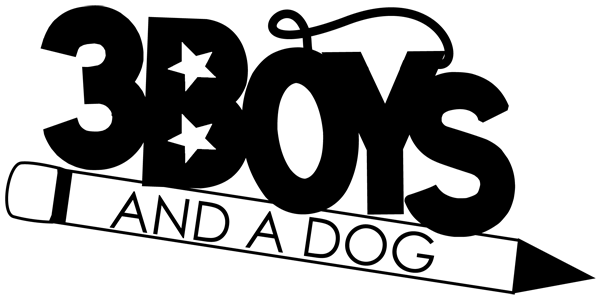





myra
Wednesday 21st of December 2022
how do you download The PNG Files ??
Kelli Miller
Tuesday 26th of September 2023
Thank you for bringing this issue to my attention regarding the orange download box on my blog post. I apologize for any inconvenience this may have caused.
To address the problem you encountered, it seems that when you clicked on the orange download box, the link resulted in a "no page found" message. In order to access the download, there should be a popup window that asks for your email address and name. If you are not seeing this little window, it is possible that popups are blocked on your browser.
To resolve this, please make sure to disable any popup blockers on your browser settings. Once you do so, you should be able to see the popup window where you can enter your email address and name to access the download.
I apologize for any confusion or frustration caused by this issue, and I appreciate your understanding. If you continue to experience any difficulties, please don't hesitate to reach out for further assistance.