Does your child or teenager have a facebook account? If they’re over the age of 12, then the answer is probably yes, even if you don’t know about it. Kids have access to the Internet at school, at their friends’ houses, and even on their cell phones, so it’s nearly impossible for parents to enforce the “No Facebook” rule these days.
What you can do is sit down and talk to your kids so that you can educate them about the dangers that lurk on social media sites — Facebook especially. Think about the nature of social media, and what presents the biggest threat to children and teenagers. Yup, you guessed it — sexual predators.
Predators Are Hard To Spot
Think you can spot a sexual predator just by their appearance? Well, you might be surprised at how good these creeps are at blending in. People seem to think that pedophiles and other predators will dawn the stereotypical man-with-a-creepy-mustache look and drive around an old van that says “Free Candy” on the side. Well, that may be how they’re portrayed in scary movies, but in real life it’s actually quite different. In fact, they’re not just men either, and many women have been exposed for sex crimes against children.
Sexual predators come in all shapes, sizes, and ages, and they’re not always easy to identify, which is why the need for protection is so important. The Internet is swarming with pedophiles who target young children in chat rooms and on social media sites. Ever seen the Dateline show, To Catch A Predator with Chris Hansen? Well, those scenarios were real, and they continue to happen all the time, often going unmentioned and unreported. As a parent, you need to be aware of these situations, so that you can make sure your children are safe when they’re using Facebook.
Facebook’s Graph Search Is A Pedophile’s Dream
Facebook introduced their newest update, “Graph Search,” in January 2013. This feature allows Facebook users to effortlessly search people based on specific details about their profile. For example, one could type “Women over 21 who live in my area,” and search results will pile up with all the women over 21 who live nearby. This pinpointed search format may sound may sound awesome to some people, but parents are not so happy about it. Why? Well, because this search tool is a pedophile’s dream come true.
The fear is that online predators will use this tool to target children and teenagers on Facebook. Yes, they could have already done that without the Graph Search, but the new search format makes it 10 times easier for predators to operate online. Someone could be hiding behind the privacy of their computer screen and type, “Boys under 12 who like baseball and live in my area.” Then, the search results come up and the predator may contact a young boy and strike up a conversation about baseball.
Many predators operate in this way, because kids are usually very trusting of adults, and if the conversation is about something innocent, like baseball, then it must be okay, right? Wrong! It is a crime for an adult to befriend a child online and engage in private conversations, regardless of the topic. If caught, these adults could face serious charges that would go on their permanent criminal record.
Change Your Child’s Privacy Settings
If your child is on Facebook, then your child is at risk of being targeted by an online predator. Luckily, there are a few things you can do to prevent this type of situation from happening. The following steps will allow you to change the privacy settings on your child’s Facebook profile:
- Go to privacy settings
- Scroll down to where it says “Who can see my profile”
- Click “Edit”
- Click the choice for “Friends only”
- Save changes
Now your child’s Facebook profile is completely private, and their information and photos are only viewable by people whom they accept as friends. Make sure to let them know NOT to accept any people as friends unless they are an actual friend in real life. Accepting strangers as friends is often the first way that children put themselves at risk. If the same person continues to try and add your child even after denied requests, then you should background check them immediately to see who they really are and if they present a potential danger to your child’s well-being.
The next set of steps below will make it so that your child’s Facebook profile will not come up in any searches — including Graph Search. The steps are very similar to the steps outlined above, except you’ll be changing something different and adding even more privacy and protection to your child’s profile:
- Go back to privacy settings
- Scroll to where it says “Who can look me up”
- Click “Edit”
- Click “Friends only”
- Save changes
The two sets of instructions above can make a world of difference when it comes to privacy on Facebook. Many people don’t realize that, on Facebook, the default setting is public, so if you don’t go in and manually change everything to private, then your child’s profile will be viewable by every single person who uses the site, and that could lead to a potentially dangerous situation.
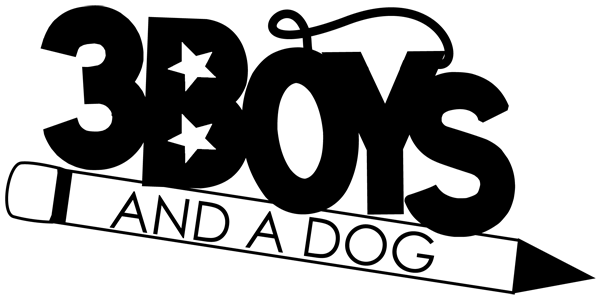

Pam Brown Margolis
Thursday 11th of July 2013
It is important to teach children how to protect themselves online. There were also some good tips for adults here.
Cindy @MomMaven
Wednesday 10th of July 2013
According to Facebook's TOS you must be 13 to have an account. I report kids that I know are underage. Facebook has deleted some of the accounts that I have reported.
Lynda Thomas
Tuesday 9th of July 2013
This is great information to have! Thank you for sharing! I would also like to share that according to Facebook's own terms and conditions you must be 13 or older to sign up for Facebook. It seems to me that some parents may not realize this and give their kids the okay to be on the site, when in order to do so they have to lie about their age (which is a very dangerous online practice!) Thanks for the good info, I will be using some of it for my own FB account. :)
Lindsay @ Laughing Lindsay
Tuesday 9th of July 2013
I think it's important for everyone to take a look at their privacy settings on FB, not just kids. The way they change things so haphazardly, it never hurts to be sure.
Kavin Robart @ buy Facebook fans
Tuesday 9th of July 2013
Awesome Post Really find very informative info, i notice that many important info i don't want to share with my friends, So i restrict by them through setting or make it Private. until I make it "Public" they don't see it.