My boys have their own computers – in my opinion, it is a part of the times. However, they have rules and consequences to not following those rules!
In some ways, the internet is safer than “real life” socializing – after all, your teen is not outside on the street after dark; he or she is camped out in front of the computer in your own home. But the internet also poses certain dangers. Teens’ personal information can be obtained and their identities stolen, or they may become victims of cyber bullies.
Following are some tips for personal security online for teenagers.
1. Make sure your teen only sends credit card information through secure sites. Check the URL to make sure. Many anti-virus software programs will detect insecure sites and warn you.
2. Think before your share. Teens are often reckless, and don’t really comprehend the potential consequences of their actions. Therefore, it’s a good idea to have really clear guidelines as to what your teens can and can’t share, so your teen does not have to use his or her judgment each time he or she has something to share. Your rules could be as simple as no picture sharing unless Mom or Dad has seen the picture, or it could be more detailed, such as a list of things your teen is allowed to share online.
Another thing to keep in mind with regard to sharing photos is the issue of bullying. Your teenager should be aware that anyone can take that picture they’ve posted and use it to make fun of or otherwise defame them.
3. Remind your teen that the people on the other side of the screen are real people. In addition to being a victim of bullying, your teen could get “sucked in” to being a bully him or herself. Social networking creates a certain distance between people, and sometimes that makes it easier to be mean.
4. The FBI warns that online sexual predators need to be taken seriously. Make sure your teen knows never to arrange a meeting between him/herself and someone he or she met online. Sometimes teens feel invincible – “it won’t happen to me; I’m different” – and it’s important to keep a watchful eye on their meeting of new people online.
5. Playing games online leaves a “door” open to hackers, because ActiveX or JavaScript must be turned on to play the games. These need to be shut off after playing. Otherwise, they act as an opening for hackers.
6. One of the simplest things you can do is have the computer in a “public” or open area. Set it up where you can keep an eye on any internet browsing. Of course, many teens have mobile devices and laptops, so awareness of safety is still crucial.
How many of you break the rules on facebook and allow your under 13 kids to have an account?
While I hope that you are not teaching your kids to break rules that they don’t agree with, many parents think it is totally acceptable. Personally, I don’t – but that is just me. Anyway, side tracked! Please take the above tips into consideration when allowing your teens to go online.
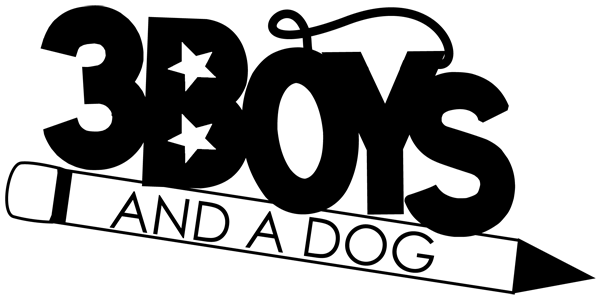

Debbie Welchert
Thursday 25th of April 2013
I have a couple grandsons that are just starting out on the computer and they do have a facebook account, which makes me nervous. I will be passing these safety tips onto my daughter.
Vickie Couturier
Wednesday 24th of April 2013
I have a 13 yr old grandaughter an im going to pass this along to her mom,thanks