UPDATED 02/18 – The next G+ hangout RSVP page is here: https://plus.google.com/u/0/events/c59vcj8pd1jcmv860ijlh6j8kq0 be sure to follow me to stay informed of each week’s.
We had a great G+ hangout yesterday discussing the ways to use pinterest, great tools for helping to maintain it, linkies you can use to get your name out and more. Because some of you don’t have time to visit the G+ hangout when they happen, I try to do a quick post recap and embed the video.
This is also the place that I include all the links we mentioned during the chat.
How to Use Pinterest CORRECTLY to Grow your Blog Traffic:
This 20 minute chat stretched out for almost an hour! We had some much info coming at us and as we did last week, we answered questions as we went. I am going to give the basics, the tasks, and the links but you REALLY need to watch the video below to get all of the details! Make notes and then find some time to implement this stuff.
Pinterest Beginner Tasks:
1. Spend a few minutes a day over the next few days (or weeks) updating, organizing, and putting categories and descriptions on your boards! If you find that you have two of the same boards, fix that! (Yes, this is something I am working on, too!)
2. Set up a group board and invite your tribe to join. Do NOT randomly invite people to it. Invite people that pin the same things.
3. Join a weekly Pinterest Linky! Do it consistently for a few weeks and watch your followers grow. Remember, don’t just add your link – spend some time going to the other links.
Some really good Pinterest Linkies are:
- The Pinterest Favorites Linky co-hosted by Me, Crystal, and Susie Live by 8 am Central on Saturday mornings.
- Pin It Friday at 5 Minutes for Mom is a great one. 5 Minutes for Mom is a PR 5 site. It makes sense to have your link on their site! This goes live on Friday
- Diana Rambles has a fairly new Pin Meme that is already getting over 200 links! This goes live on Friday
- Tutus and Tea Parties has a weekly Pinteresting Party that goes live on Saturdays
If you are SUPER new to Pinterest and not really sure what it is or how it works, Melissa Taylor wrote a short eBook that will walk you through understanding Pinterest. It is a great book for explaining the basics of Pinterest for newbies: Pinterest Savvy: How I Got 1 Million+ Followers (Strategies, Plans, and Tips to Grow Your Business with Pinterest) (affiliate link)
Pinterest Advanced Tasks:
1. Search for some boards that fit your niche and follow the people that made those boards – aka. follow those boards. Remember, don’t just follow but be sure to pin their stuff too. You want yourself to show up!
2. Check your source on a regular basis – thank people that pin your content! This is something I have been doing since I got on Pinterest – back when it was invite only. I check my source every day and do something from repinning stuff to commenting to following people that are pining my content. You can find your source by going to http://pinterest.com/source/YOURWEBNAMEHERE.com
3. Re-pin, comment, strike up conversation several days a week for a couple weeks and see what happens
4. Utilize a reporting tool (www.pinalertas.com) and check your Google Analytics!
More Pinterest Reading:
16 Ways to Use Pinterest 7 Essential Tricks for Pinterest Power Users
OK now get comfy as this chat was almost an hour long! Remember, if you are reading this post in an ereader or email you will need to click on through to watch the video!
Thanks guys! Next week we will be talking Facebook and how to make it work for you even with all the new changes!
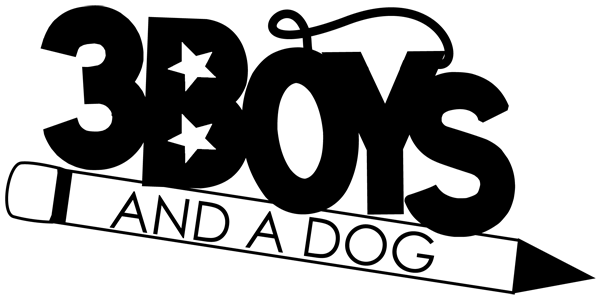
Anne
Sunday 30th of October 2016
Thanks for the tips! I'm doing most of these but I need to try and be more interactive and leave comments more often. So far, the few times I did, I had no replies, but still, I need to try a bit more often.
Cathy
Thursday 9th of January 2014
Love this post and the name of your blog :-) Cathy
Sheryl @ GrowBloomInspire.com
Wednesday 8th of January 2014
I'm working on getting social media up to snuff...timely post for me. Thanks.
betterware-poland.com.pl
Tuesday 13th of August 2013
I love reading a post that will make people think. Also, many thanks for permitting me to comment!
Kristin Whitehead
Monday 5th of August 2013
Thank you so much for this article. I try to use Pinterest to promote my crochet business. My question is, how effective is the use of hashtags on Pinterest?