Who remembers the days when we had to take rolls of film in to be processed? In a few weeks we would get back an envelope filled with our latest pictures. Well photo prints are not totally a thing of the past, but with the age of digital photos, less and less photos get printed out. Many are content to just store their photos digitally. But do you know how to Organize Digital Photos to help you find the ones you want when you need them?
Many people struggle with the best way to organize their digital photos. Loading them onto your computer after your phone or camera card gets full, not even sure if they are ending up in the same folder. That is how many of us do it.
So what are some good options for digital photo organization?

If you are like many, you just want a way to keep all their digital pictures on their computer in a way they can get to the ones they want quickly. Without having to sort through hundreds to find the one that you decided might work for your holiday photos.
One way to organize photos on your computer is to use the file folders as categories. For each event you would create a new folder. In order to keep them in chronological order, you can either put a date at the beginning of the folder name, or you can just use numbers (like below).
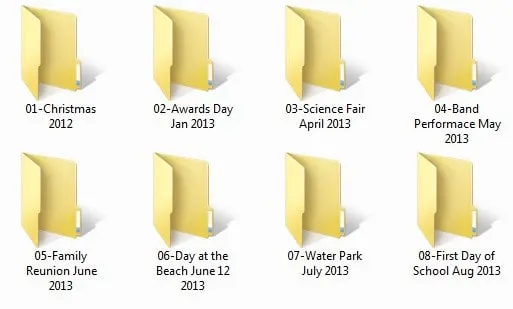
Another option is to create a main folder for each Month/Year, and then create a sub-folder for events that happened in that month. I prefer the first option simply because I can see all the events on one page and I don’t have to remember in what month the event happened. As things like remembering dates is getting harder and harder. 🙂
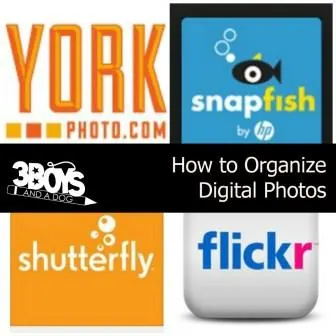
You can also organize your digital photo in albums on an online photo site. There are plenty to choose from. Organizing photos online is very similar to doing it on your computer. The key is to organize them into categories or events so they can easily be found later. Most sites allow you to create as many albums as you need. Each album can be a category or an event.
You can also put your photos directly into photo books and organize them that way. This is much more popular in recent years over photo albums made from photo prints. You can create your photo book online and the book is shipped to you.
Important Photo Organizing Tips:
1) Regardless of where you decide to store your photos, it is important to organize them as you upload them. The longer you wait to put the photos into the right categories, the longer it will take you to get them organized, and the likelihood of you actually getting it done decreases.
2) Once you have uploaded photos into the correct folder, you should then go through and delete all of the ones you will never use. Delete ones that are blurry, or where someone has their eyes closed, etc. Most of us have tons of these pictures that will never get used just making it more cluttered and harder to finds the ones we really want.
If you have made the decision to get your digital photos organized, do not overwhelm yourself by trying to start at the beginning and work your way up. Create a new system and start with that system the next time you upload your photos from your camera or phone. Then, time permitting, you can go back and tackle your older groups of photos. So figure out how you want to organize your digital photos and start the new process today.
Do you have a system in place today for your digital photo organization? #getorganized
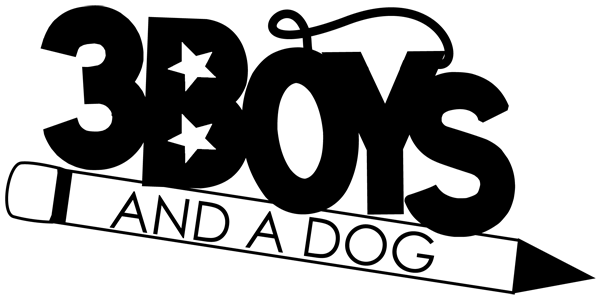
petula
Saturday 14th of December 2013
The only photos that are really organized are the ones I put in the picture-images album that's inside the blog folder. I definitely need to start this today.
Kelli Miller
Sunday 15th of December 2013
I am usually pretty good about putting them in dates and events, but right now all the phones and the camera are full! I need to take some time and get it done :-)